Canceling your LA Fitness membership online can save you time and reduce the hassle compared to visiting a club in person. Many members look for straightforward ways to handle their membership cancellation from home without unnecessary delays or complications.

You can cancel your LA Fitness membership online by accessing your account and following the specific steps provided by the company. This method offers a direct and official way to end your membership while ensuring your request is properly recorded.
1) Log in to your LA Fitness account on the official website
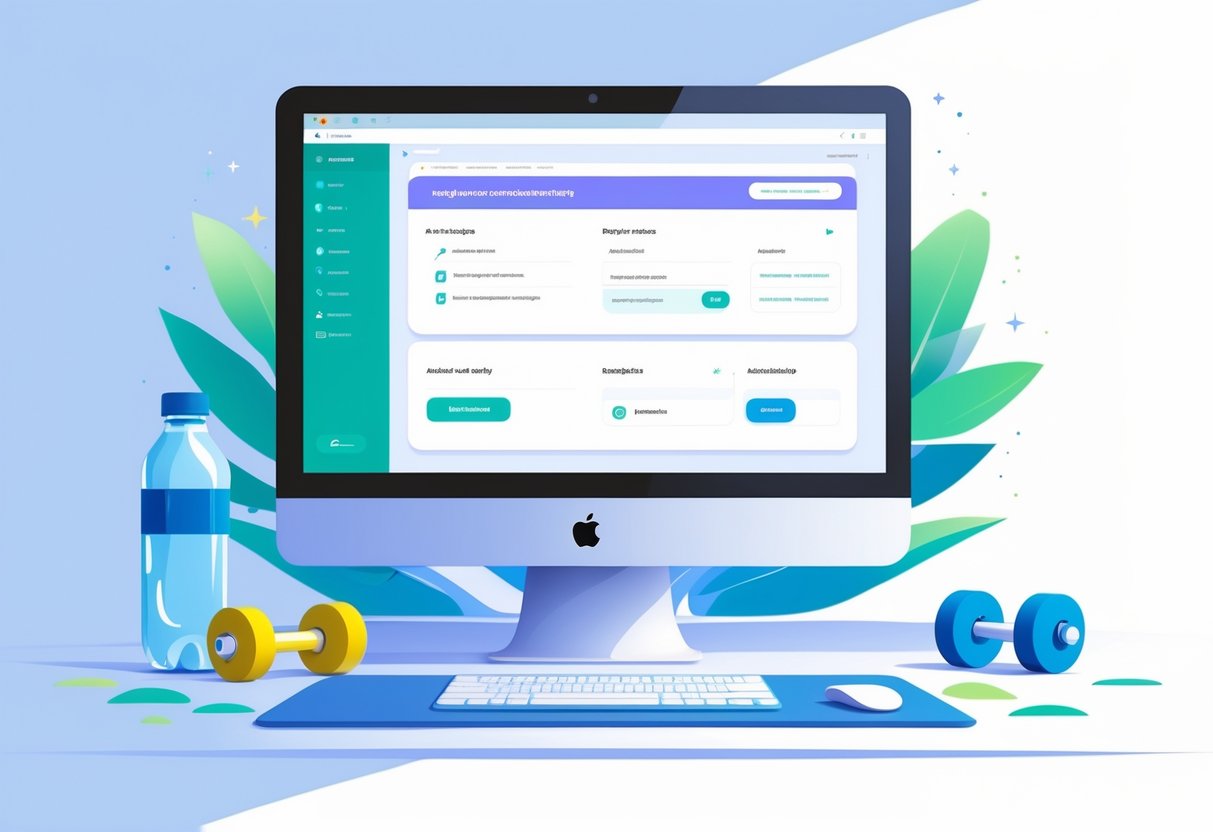
To begin canceling your LA Fitness membership online, start by visiting the official LA Fitness website. Use your username and password to log in to your member account.
If you don’t have an online account yet, you will need to create one using your membership details. This account gives you access to manage your membership, including cancellation options.
Once logged in, navigate to the membership or account settings section. Look for a cancellation form or membership management option to start the cancellation process.
Make sure to review any terms or policies related to cancellation before submitting your request. This helps ensure you understand any fees or notice periods involved.
You can find more details on canceling through your online account at the LA Fitness member login page.
2) Navigate to the ‘My LA Fitness’ section in the member portal
First, log in to your LA Fitness account on their official website. Use your registered email address and password to access the member portal securely.
Once logged in, look for the dashboard or main menu. The “My LA Fitness” section should be clearly visible, often in the top navigation bar or sidebar.
Click on “My LA Fitness” to enter your personal membership area. Here, you can manage your membership details, view payment history, and update your contact information.
Within this section, you will find options related to your membership status. This includes the ability to freeze or cancel your membership, depending on the current policies.
Take your time to review the available features carefully. If you want to cancel online, this is the place where you will initiate the process efficiently. For more detailed instructions, you can visit the LA Fitness member portal.
3) Access the ‘Member Tools’ dropdown menu
After logging into your LA Fitness account, look for the navigation bar at the top of the page. There, you will find the ‘Member Tools’ dropdown menu.
Click on ‘Member Tools’ to reveal additional options related to your account. This menu is your gateway to managing your membership details effectively.
From the dropdown, select ‘My LA Fitness.’ This section houses your personal information and membership settings.
Accessing ‘Member Tools’ is essential because it leads you to where you can start the cancellation process online. It allows you to review account specifics before proceeding.
Make sure you are using a compatible browser for smooth navigation. If you don’t see the menu, try refreshing or switching devices.
For a detailed step-by-step guide on navigating the cancellation through ‘Member Tools,’ you can refer to this LA Fitness cancellation information.
4) Select ‘Cancellation Form’ to start the process
After logging into your LA Fitness account, look for the option labeled “Cancellation Form.” This is usually found under the Account Information or My LA Fitness section. Selecting this form is the necessary step to initiate your membership cancellation.
Once you open the cancellation form, you will see your membership details pre-filled. Verify that your personal information, such as name, address, and phone number, is accurate before proceeding.
You will need to complete the required fields on the form, which may include your reason for canceling and your signature. Filling these out correctly ensures your request can be processed without delay.
Submitting this form electronically starts the official cancellation procedure. Keep in mind that some locations might still require additional confirmation in person or via mail.
By selecting the cancellation form and filling it out carefully, you take control of ending your membership efficiently. For detailed steps, you can refer to instructions on how to cancel LA Fitness membership online.
5) Fill out the cancellation form with accurate membership details
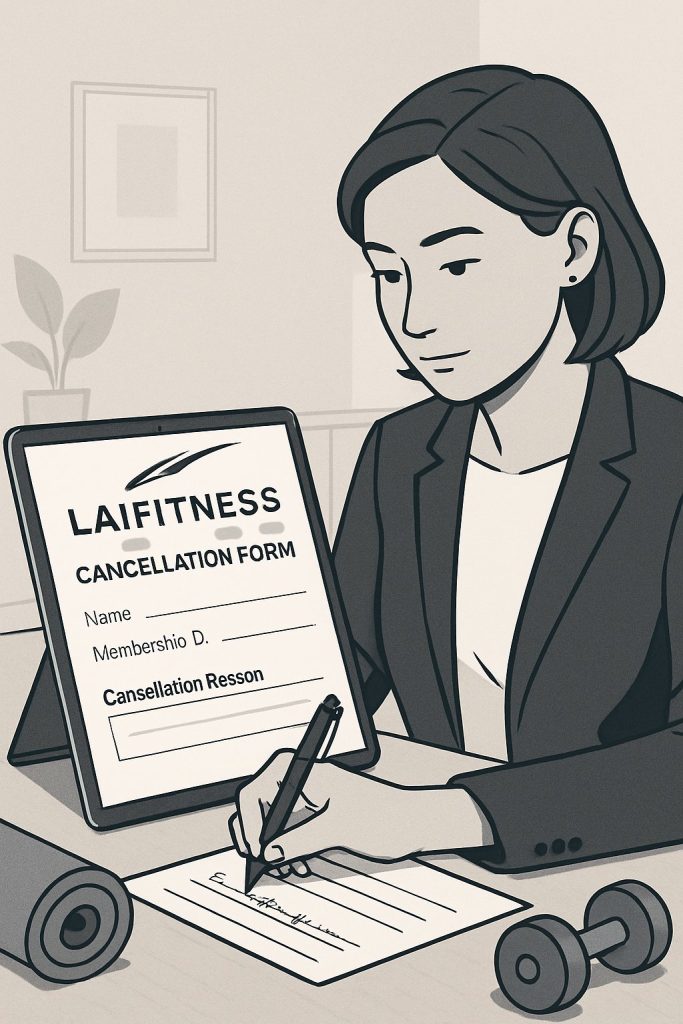
You need to provide your correct personal and membership information on the cancellation form. This typically includes your full name, address, phone number, and membership ID. Using accurate details ensures your request is processed without delays.
Double-check all the information before submitting the form. Errors or missing data could cause your cancellation to be rejected or postponed.
If you filled out the form online, review each field carefully. If you print and mail it, make sure your handwriting is clear and legible. Providing precise details helps avoid confusion or extra follow-up.
The cancellation form will often include a section for your signature and the date. Remember to sign and date it to make your request official.
For more details on properly filling out the form and submitting it, see how to cancel your LA Fitness membership online.
6) Print the completed cancellation form
After filling out the LA Fitness cancellation form, you need to print a hard copy. Make sure all required fields are accurately completed to avoid delays in processing your request.
Use a printer connected to your device or save the form as a PDF and print it later. Keep the printed copy for your records in case you need proof of cancellation.
Double-check the form for your signature. An unsigned form may be considered invalid, so sign it clearly before printing.
Once printed, you can prepare the form for submission by mail or in person. Retaining a copy ensures you have documentation if any follow-up is necessary.
For official instructions and form download, you can visit LA Fitness cancellation form resources online.
7) Send the signed form via certified mail to LA Fitness, P.O. Box 54170, Irvine, CA 92619-4170
To cancel your LA Fitness membership by mail, you need to complete and sign the official cancellation form. Make sure all your information is accurate and legible on the form.
Send this form via certified mail to LA Fitness at P.O. Box 54170, Irvine, CA 92619-4170. Using certified mail provides proof of delivery and helps prevent disputes about whether your cancellation was received.
Keep a copy of the signed form and your certified mail receipt for your records. These serve as important evidence if you need to prove you submitted your cancellation on time.
After mailing, it’s a good idea to follow up with LA Fitness customer service. Confirm that your membership has been canceled to avoid further charges and ensure your request was processed.
This method is widely recommended for canceling your membership securely and effectively. You can find more details on cancelling by mail on the LA Fitness membership questions page.
8) Keep proof of mailing to avoid disputes
When you cancel your LA Fitness membership by mail, it is important to keep proof of your cancellation request. This includes a copy of the cancellation form and the mailing receipt.
Using certified or registered mail is recommended. This provides tracking and confirmation that your letter was delivered.
Retain these documents in case LA Fitness disputes your cancellation or if a billing issue arises. Proof helps you show you followed the required process on time.
Without proof, it may be difficult to prove you notified the club properly. This can lead to continued charges or delays in ending your membership.
Storing all related records securely ensures your cancellation is documented and gives you peace of mind. It is a key step to avoid potential problems after submitting your cancellation request.
For more guidance on methods to cancel LA Fitness memberships, see detailed options to cancel LA Fitness membership online.
9) Contact your local LA Fitness club to confirm cancellation policies
Before finalizing your cancellation, you should contact your local LA Fitness club directly. Each club may have slight variations in policies or procedures based on location.
Calling or visiting the club in person allows you to confirm any specific requirements, such as notice periods or documentation. This step can help you avoid unexpected fees or delays.
Staff can clarify whether you need to submit a cancellation form, provide identification, or complete other steps. They might also inform you about any remaining charges or contract obligations.
It’s important to save any confirmation or written proof of your cancellation. This ensures you have evidence if billing issues arise later.
Contacting the club gives you the most direct and accurate information related to your membership. It supports a smoother cancellation process aligned with LA Fitness rules. For more details on cancellation methods, you can consult an online guide like this one on how to cancel la fitness membership online.
10) Consider calling customer service at (949) 255-7200 for assistance
If you prefer direct communication, calling LA Fitness customer service at (949) 255-7200 can be an effective way to get help with your membership cancellation. When you call, have your membership details ready to verify your account quickly.
Customer service representatives can guide you through the necessary steps and clarify any questions about the process. Although LA Fitness typically requires cancellation via mail or in-person, some members have reported getting assistance by phone.
Be prepared that the representative may provide specific instructions or request additional information. Calling allows you to get real-time answers and confirm that your cancellation request is being processed correctly.
For more details on contacting LA Fitness, you can visit their customer service page.
Understanding the LA Fitness Cancellation Policy
Knowing the specific requirements and possible charges when you cancel your LA Fitness membership can save you time and avoid surprises. You need to comply with certain terms and be aware of fees or refund conditions.
Key Terms and Conditions
You cannot cancel LA Fitness membership online directly through their website or app. Instead, cancellation must be done in person at your home club or by sending a physical cancellation letter to the gym’s address.
Documentation like a valid ID is required to complete the cancellation in person. You must fill out a cancellation form at the front desk.
If you’re under a fixed-term contract, early cancellation may not be allowed without penalty unless you qualify for special exceptions (such as medical reasons or relocation).
Note that your membership will typically remain active until the end of the current billing cycle or contract term after you submit your cancellation request.
Potential Fees and Refunds
Early termination fees can apply if you cancel before your contract term ends. These fees can be a significant portion of the remaining balance on your membership agreement.
If you cancel after the contract period or during a month-to-month agreement, you usually won’t owe early termination fees but may need to provide advance notice (often 30 days).
Refunds for unused time are generally rare unless you overpaid or meet specific conditions outlined in the contract. Any charges already processed or prepaid fees usually do not get reimbursed.
Make sure to review your original membership agreement for any fee details and timelines, as policies can vary by location or contract type. For more on how to cancel, see LA Fitness cancel membership options.
Common Issues When Canceling Online
You might face specific problems while trying to cancel your LA Fitness membership online. These mainly involve gaining access to your account or situations where online cancellation isn’t working or available.
Troubleshooting Account Access Problems
If you can’t log in to your LA Fitness online account, first check that your username and password are correct. Use the “forgot password” link to reset your credentials if needed.
Clear your browser cache or try using a different browser or device. Sometimes technical glitches interfere with login attempts.
If you still can’t access your account, contacting LA Fitness customer support can help resolve account-specific issues. You may need to verify your identity to regain access.
Make sure your membership information is up to date to avoid difficulties during the cancellation process.
What To Do If Online Cancellation Is Unavailable
Online cancellation may occasionally be disabled or unsupported in your club’s system. In this case, you must use alternative methods.
You can cancel by mailing a written notice to LA Fitness’s cancellation address. It’s recommended to send it via certified mail and keep a copy for your records.
Alternatively, you can visit your nearest LA Fitness club in person during business hours and deliver a signed cancellation letter directly to the Operations Manager.
Phone cancellation is generally not accepted, but you can call (949) 255-7200 for guidance or assistance with cancellation methods.
Following these steps ensures your cancellation request is properly submitted when online options are not working.
