You can pay your Planet Fitness bill online quickly and securely by logging into your Planet Fitness member account and accessing the “My Billing Info & Balance” section. Online payments are fast, convenient, and keep your membership active without the hassle of in-person visits.
Understanding how to manage your Planet Fitness bill online is essential for a smooth gym experience. Whether you want to avoid late fees, update your payment method, or just enjoy the convenience, this guide will walk you through every step.
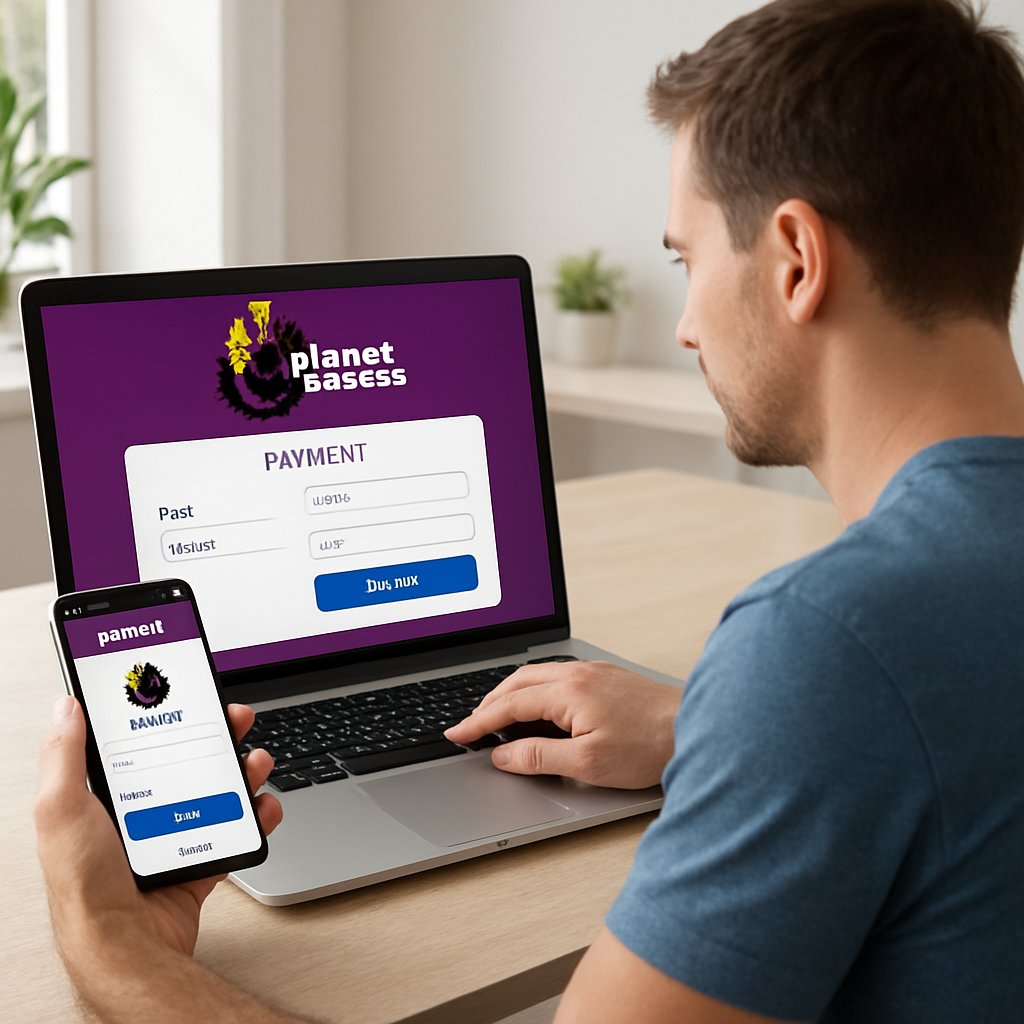
How To Pay Your Planet Fitness Bill Online: Step-by-Step
Paying your Planet Fitness bill online is simple and user-friendly. Follow these steps:
1. Sign In to Your Planet Fitness Account
- Go to the Planet Fitness Login page.
- Enter your email and password associated with your membership.
- If you haven’t set up an online account, you can create one by clicking “Create Account” using your membership information.
2. Access “My Billing Info & Balance”
- After logging in, find the “My Billing Info & Balance” section.
- This dashboard shows your current balance, upcoming payment date, and any overdue fees.
3. Choose Payment Method and Pay
- Click the “Pay Now” button.
- Enter your payment details (debit/credit card or, in some locations, checking account for Electronic Funds Transfer).
- Double-check the amount due—partial payments are not allowed online. You must pay the full balance.
- Confirm and submit your payment.
4. Confirmation and Receipts
- Once payment is successful, you’ll get a confirmation on-screen and via email.
- You can also download and print your receipt directly from your member dashboard.
What Payment Methods Does Planet Fitness Accept Online?
Planet Fitness accepts:
- Major debit/credit cards (Visa, MasterCard, etc.)
- Checking account (EFT) transfers in some clubs
Note: If your card fails or expires, some clubs may require you to set up a direct bank transfer (EFT) as your default billing method (source).
Common Online Billing Issues & Solutions
- Draft Pending: If your scheduled draft payment is “pending,” the Pay Now option will be unavailable until it clears.
- Partial Payments: Only full payments are allowed online. For partial payments, contact your home club directly.
- Login Problems: Reset your password via the login page if you can’t access your account.
- Billing Info Update: You can update or change your billing method anytime in the “My Billing Info” section.
If you run into issues, visit the Planet Fitness Help Center or contact your local club.
Why Pay Your Planet Fitness Bill Online?
Paying online is:
- Faster: No waiting in line at the club
- More secure: Encrypted payment portal
- Convenient: Access anytime from any device
- Transparent: Immediate access to receipts and payment history
Are There Fees or Changes?
As of July 2025:
- There is no extra fee for paying your bill online.
- Late payment fees may apply if payments are missed.
- Planet Fitness now requires online account creation for all new members (policy updated June 2024).
- Some clubs have moved to “card only” or mandatory EFT billing for failed payments (see official FAQ).
Always check your club’s local policy as some rules can vary by location.
How To Update Your Billing Information Online
Keeping your billing information current prevents missed payments and late fees. To update:
- Log into your Planet Fitness account.
- Go to “My Billing Info.”
- Click “Edit” next to your current payment method.
- Enter your new card or bank info and save changes.
You can do this any time—no need to visit the club.
Frequently Asked Questions (FAQs)
Can I pay my Planet Fitness bill through the app?
Yes! The Planet Fitness app offers the same billing and payment features as the website.
What if my online payment isn’t working?
Double-check your card details and available balance. If issues persist, contact your home club or Planet Fitness support.
Can I pay just a portion of my bill online?
No. Online payments must cover the entire balance. For partial payments, you’ll need to contact your club.
What happens if I miss a payment?
A late fee may apply and your membership could be paused. Update your payment info promptly to avoid interruption.
Is my payment information safe?
Yes. Planet Fitness uses encrypted and secure payment processing.
Official Resources
Conclusion & Next Steps
Paying your Planet Fitness bill online is the fastest, easiest, and safest way to keep your membership active. Log in today, check your balance, and update your billing info for peace of mind. If you ever need help, the official Planet Fitness support and your local club are always available.
Ready to manage your fitness membership hassle-free? Log in and pay your bill online now!
