If you decide that 24 Hour Fitness is no longer the right fit for your workout routine, knowing how to cancel your membership is important. The process may seem confusing, but it can be straightforward when you understand the options available to you.

You can cancel your 24 Hour Fitness membership online, by phone, or in person, depending on your preference and membership terms. Understanding these methods will help you manage your membership and avoid unnecessary charges.
1) Log in to My24 account to start cancellation online
Begin by visiting the 24 Hour Fitness website and signing in to your My24 account. Use your registered email and password to access your membership details.
Once logged in, navigate to the “My Account” section, usually found in the upper right corner of the page. This area contains options related to your membership management.
Look for the cancellation option within your account settings. Follow the prompts to request cancellation and confirm your contact information as needed.
If you do not immediately find the cancellation option, check the help or support sections for further instructions. Some users report variations in the online cancellation process.
For a detailed cancellation guide, you can also refer to the cancellation steps provided on the 24 Hour Fitness member cancellation page.
2) Visit your local 24 Hour Fitness gym to request cancellation in person
To cancel your membership in person, go to the front desk at your nearest 24 Hour Fitness gym. You will need to provide your membership details and explain that you want to cancel your membership.
The staff may ask for your email address, phone number, and membership number. They might also require you to fill out a cancellation form.
Ask about any cancellation fees and whether you qualify for a refund. Keep the confirmation receipt as proof of your cancellation.
This method usually takes 30 to 60 minutes, depending on how busy the gym is. It is important to follow up if you do not receive confirmation within a few days. For more details, see cancel options at 24 Hour Fitness.
3) Call 24 Hour Fitness customer service at 866-308-8179 to cancel by phone
You can cancel your 24 Hour Fitness membership by calling their customer service at 866-308-8179. Have your member ID and account details ready when you call to speed up the process.
When connected, request to speak with a customer service agent specifically about membership cancellation. Clearly state your intent to cancel and ask for confirmation of the cancellation.
If you have any questions about fees or refunds for the unused portion of your membership, ask the agent directly. Keep a record of the call details, including the name of the person you spoke with and the cancellation confirmation.
Phone cancellation is a direct method if you want immediate assistance or if your contract requires verbal confirmation. You may also inquire about freezing your membership if needed, as options sometimes exist based on contract terms.
For more detailed guidance on cancelling by phone, you can refer to how to cancel 24 Hour Fitness membership.
4) Send a written cancellation letter to 24 Hour Fitness mailing address
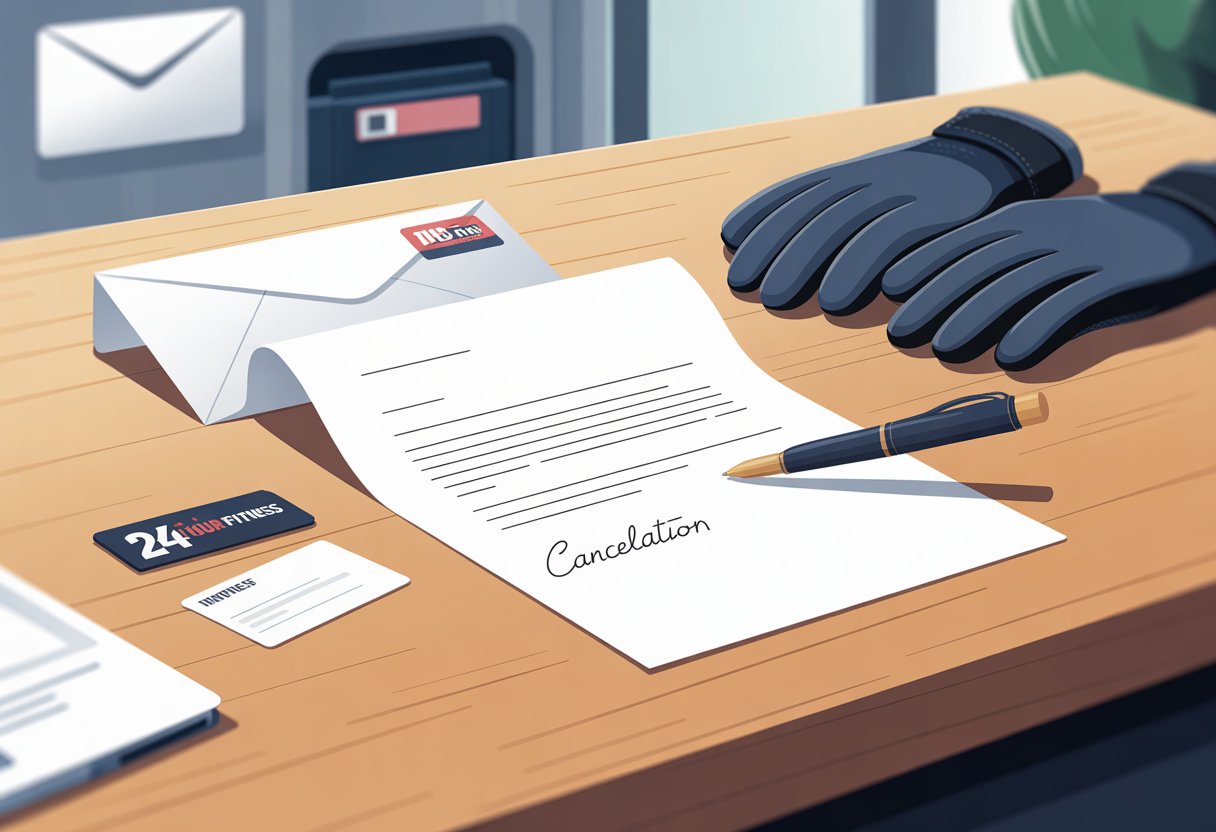
You can cancel your 24 Hour Fitness membership by sending a written cancellation letter. Include your full name, membership number, and a clear statement requesting cancellation. This ensures there is a formal record of your intent to end the membership.
Address the letter to 24 Hour Fitness at their designated mailing address: PO Box 54170, Irvine, CA 92619-4170. Be sure to keep a copy of your letter for your records.
Sending a letter may take longer to process than calling, so allow enough time before your next billing cycle. Check that your letter is signed and dated to meet cancellation requirements. More details can be found on the cancel membership page.
5) Confirm membership details before initiating cancellation

Before you start the cancellation process, make sure you have your membership information ready. This includes your full name, membership number, and the location of the club you joined. Accurate details help avoid delays or issues during the cancellation.
Check if you have any outstanding fees or commitments linked to your account. Some plans, like 12-month commitments, might have specific terms or early termination fees. Reviewing these details helps you understand any potential charges.
Verify your contact information, especially your email address. This is where you will receive confirmation or cancellation reference numbers. Having the correct details ensures you get proper documentation after canceling. For more details on managing your membership, you can refer to guidance on how to cancel your 24 Hour Fitness membership online.
6) Be aware that canceling primary membership may not cancel Add-On memberships
When you cancel your primary 24 Hour Fitness membership, it does not automatically cancel any Add-On memberships linked to your account. Add-On memberships are treated separately and require individual cancellation.
You must notify 24 Hour Fitness specifically to remove authorization for any Add-On memberships you no longer wish to keep. If you do not do this, you may continue to be billed for those additional memberships.
Always review all memberships associated with your account to ensure each is properly canceled. Confirming this step helps you avoid unexpected charges after canceling your primary membership. For more details, visit the 24 Hour Fitness cancellation options.
7) Request a membership freeze if you want to pause instead of cancel
If you are not ready to fully cancel your 24 Hour Fitness membership, you can choose to freeze it temporarily. This option lets you pause your membership without losing your account or benefits.
To freeze your membership, log into your My24 Account. You will find the option to freeze your membership under the My Account menu. This process is straightforward and can be completed online.
Freezing your membership can be useful if you need a break due to travel, injury, or other personal reasons. It allows you to avoid paying full dues while keeping your membership intact.
There are usually options to freeze for a short term, like one month, or for longer periods depending on your situation. Check the available freeze durations and select what works best for you.
Using the freeze option is a flexible alternative to cancellation. It keeps your account active so you can easily resume workouts when you’re ready. For detailed steps, see how to freeze your 24 Hour Fitness membership.
8) Check for any promotional offers to retain your membership before canceling
Before you finalize your cancellation, check if 24 Hour Fitness is offering any promotions to keep you as a member. Sometimes, they provide special deals like discounted rates or added benefits.
In late 2023, for example, some members were offered a free additional month after canceling. This can give you extra time to reconsider your decision or use the facilities before your membership ends.
Contact customer service or visit the 24 Hour Fitness cancellation page to ask about current offers. Taking this step ensures you don’t miss any opportunities that could make staying more appealing.
9) Use email to contact customer service for cancellation requests if phone is unavailable
If you cannot reach 24 Hour Fitness by phone, sending an email is a practical alternative. This method allows you to clearly state your cancellation request in writing.
Make sure to include all relevant details like your full name, membership number, and reason for cancellation in the email. This helps customer service quickly locate your account and process your request.
Keep your message polite but direct. A clear and concise email reduces confusion and speeds up the response time.
You can find the appropriate contact information on the 24 Hour Fitness website or by visiting their cancel membership page. This ensures your email reaches the correct department.
10) Keep a record of cancellation confirmation for future reference
After you submit your cancellation request, make sure to get a confirmation from 24 Hour Fitness. This confirmation can be an email, a receipt, or a written note from the front desk.
Keep this document safe. It serves as proof that you followed the correct procedure and protects you if future billing disputes arise.
If you cancel in person, ask the staff for a signed copy of your cancellation form. For online or phone cancellations, save any confirmation number or email you receive.
Having this record makes it easier to resolve any issues with charges after your membership has ended. Always double-check that the confirmation includes the cancellation date and your membership details.
You can also take a photo or scan the confirmation for digital backup. This helps you stay organized and ensures you won’t lose important information related to your cancellation.
Understanding 24 Hour Fitness Membership Agreements
When you sign up for a 24 Hour Fitness membership, you enter into an agreement with specific rules about payment, cancellation, and contract length. It’s important to know these details to avoid surprises when managing or ending your membership.
Key Terms and Conditions
Your membership agreement typically outlines the length of your contract, whether it’s month-to-month or a fixed term. If you commit to a term agreement, early cancellation might require a fee.
You are responsible for keeping your personal information and payment details current. The agreement also usually states that you must notify 24 Hour Fitness in writing if you want to make changes or cancel your membership.
Restrictions on membership freezes, transfers, or suspensions are also part of the terms. These rules vary by location, so check your specific agreement or contact customer service for exact details.
Billing and Auto-Renewal Policies
24 Hour Fitness memberships generally renew automatically each billing cycle unless you cancel according to the terms. Your payment method will be charged on a recurring basis until you complete the cancellation process.
Be aware that cancelling over the phone, by email, or online might have different requirements depending on your membership type. The best way to avoid unexpected charges is to notify the company in writing or through their official online portal.
If you cancel mid-month, you may still be responsible for the current billing period, depending on your contract. Monthly fees and cancellation policies vary, so review your membership agreement carefully to understand your financial obligations fully. For detailed cancellation steps, visit the Cancel Membership Options – 24 Hour Fitness page.
Potential Challenges When Cancelling a Membership
Cancelling your 24 Hour Fitness membership can involve specific obstacles, such as dealing with cancellation policies and understanding how your access to facilities changes once cancellation is confirmed. Knowing what to expect helps you avoid unnecessary delays and confusion.
Common Issues and How to Address Them
You may encounter required notice periods or fees depending on your membership type. For example, some memberships require a written cancellation request or a minimum advance notice, often 30 days.
If you cancel too late or do not follow the proper form, your request might be delayed. To prevent this, submit your cancellation in writing, either online or by mail, and keep a copy for your records.
Another challenge is verifying your cancellation. You should receive a confirmation through email or phone. If you don’t get one within a week, follow up immediately.
How Cancellation Affects Access and Benefits
Once your cancellation takes effect, you usually lose all club access immediately or at the end of the billing cycle, depending on the terms of your agreement. Check your membership contract to understand this timing.
Additional benefits, such as guest passes or digital coaching services, end with your membership. You won’t be billed afterward, but any unused benefits expire at cancellation.
If you have auto-pay set up, make sure it is canceled to avoid further charges. Review your bank statements closely after your last payment to confirm that billing has stopped.
For detailed info on cancellation methods and policies, visit cancel membership options at 24 Hour Fitness.
