The fastest way to cancel your Pop Fit membership is to log in to your account at popfitclothing.com, navigate to “My Account,” and select “Cancel Subscription” before your next billing date. If you can’t find the option, you can also email Pop Fit’s support at support@popfitclothing.com for help. There’s no cancellation fee, but already-processed orders are non-refundable.
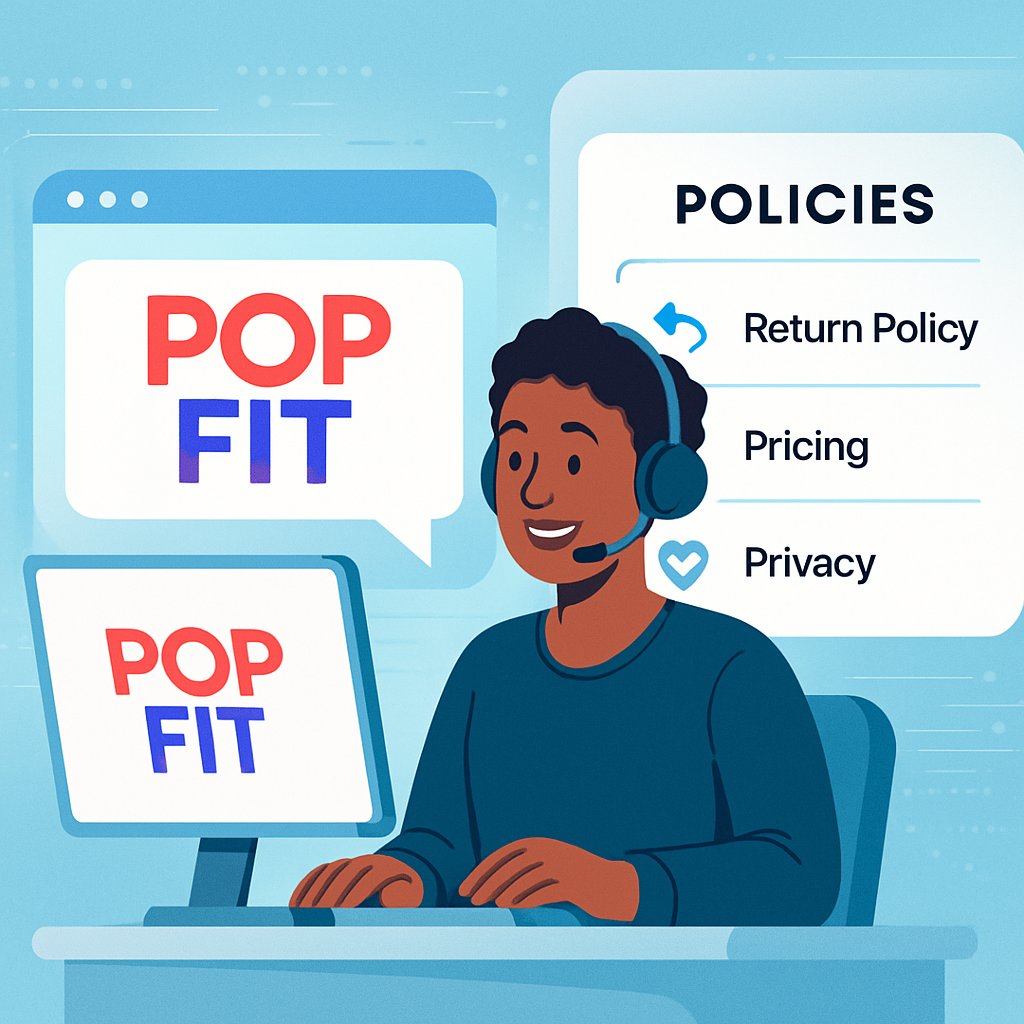
Understanding how to cancel your Pop Fit membership is important so you avoid unexpected charges and stay in control of your activewear budget. This guide covers every step, your rights, important timing, and support options so you can cancel quickly and confidently.
- Log into your account on Pop Fit’s website
- Cancel before your next renewal date
- Contact support if you have any issues
- Save your cancellation confirmation for your records
Let’s break down the process, share insider tips, and answer common questions.
How To Cancel Pop Fit Membership: Step-by-Step (2025)
Canceling your Pop Fit (Pop Fit Club) membership is quick if you follow these updated steps:
1. Log Into Your Account
- Go to popfitclothing.com
- Click on “My Account” (top right or in the menu)
- Sign in using your email or order number
2. Navigate to “Cancel Subscription”
- Find your active subscription in your dashboard
- Click “Cancel Subscription” (this link usually appears after your first order has shipped)
Tip: If you don’t see the cancellation option, clear your browser cache or try a different device. Pop Fit’s website sometimes hides the link on mobile browsers.
3. Confirm Cancellation
- Follow the prompts to confirm your cancellation
- You should receive a confirmation email immediately—keep this for your records!
4. Double-Check Billing
- Cancel before your next billing date to avoid being charged for another month
- Charges already processed are non-refundable (Pop Fit FAQ, 2025)
Pop Fit Cancellation Policy & Official Support
- No cancellation fee – Cancel anytime after your first shipment
- Already-billed charges can’t be refunded
- Returns: If you want to return your last order, standard shipping costs ($8 or more) may apply
- Need help? Email support@popfitclothing.com or use the live chat for quick assistance
- Official cancellation policy and FAQ: Pop Fit Club FAQ
Pro tip: Pop Fit recommends canceling 24–48 hours after receiving your shipment, and always before your next scheduled payment date.
Common Issues & How To Solve Them
Can’t Find The Cancel Button?
- Make sure your first order has shipped; the cancel option appears only then
- Try accessing your account from a desktop browser
- If still stuck, email support directly (include your name, email, and order number for fastest help)
Charged After Canceling?
- Contact support right away—sometimes cancellations don’t process before your billing cycle
- Keep your confirmation email as proof
- Monitor your card/bank statement for the next few days
Need A Refund?
- Pop Fit rarely refunds processed orders unless there’s a product issue
- File a dispute with your card provider if you believe you were wrongly charged (Chargeback guide)
Real User Tips for Cancelling Pop Fit Membership
- “Cancel within 24 hours after your latest shipment for best results.” (Reddit discussion)
- “Always keep the confirmation email and check your billing date on your dashboard.”
- “Customer support may take 2–3 days to respond, so plan ahead.”
Frequently Asked Questions
Does Pop Fit charge a cancellation fee?
No, you can cancel anytime after your first shipment with no penalty.
Can I cancel before my first order ships?
You must wait for your first shipment; cancellation becomes available after it is sent.
How do I contact Pop Fit for help?
Email support@popfitclothing.com or use their live chat.
Is it possible to get a refund after I’m billed?
Typically, no. But if there’s an error or product issue, contact support as soon as possible.
Official Resources
Conclusion
Canceling your Pop Fit membership is easy if you act before your billing date and save your confirmation email. Log in to your account, click “Cancel Subscription,” and contact support if you need help. Want to avoid unwanted charges? Mark your renewal date in your calendar and cancel a few days early if you’re on the fence.
Need more help or want to switch to another fitness brand? Check out Pop Fit’s FAQ or contact their support for personalized assistance.
