To cancel your Peloton membership, log in to your Peloton account on the web or app, go to ‘Manage Membership,’ and follow the prompts to cancel or pause your subscription. It only takes a few minutes, and you can stop renewal at any time—no phone calls required for most users.
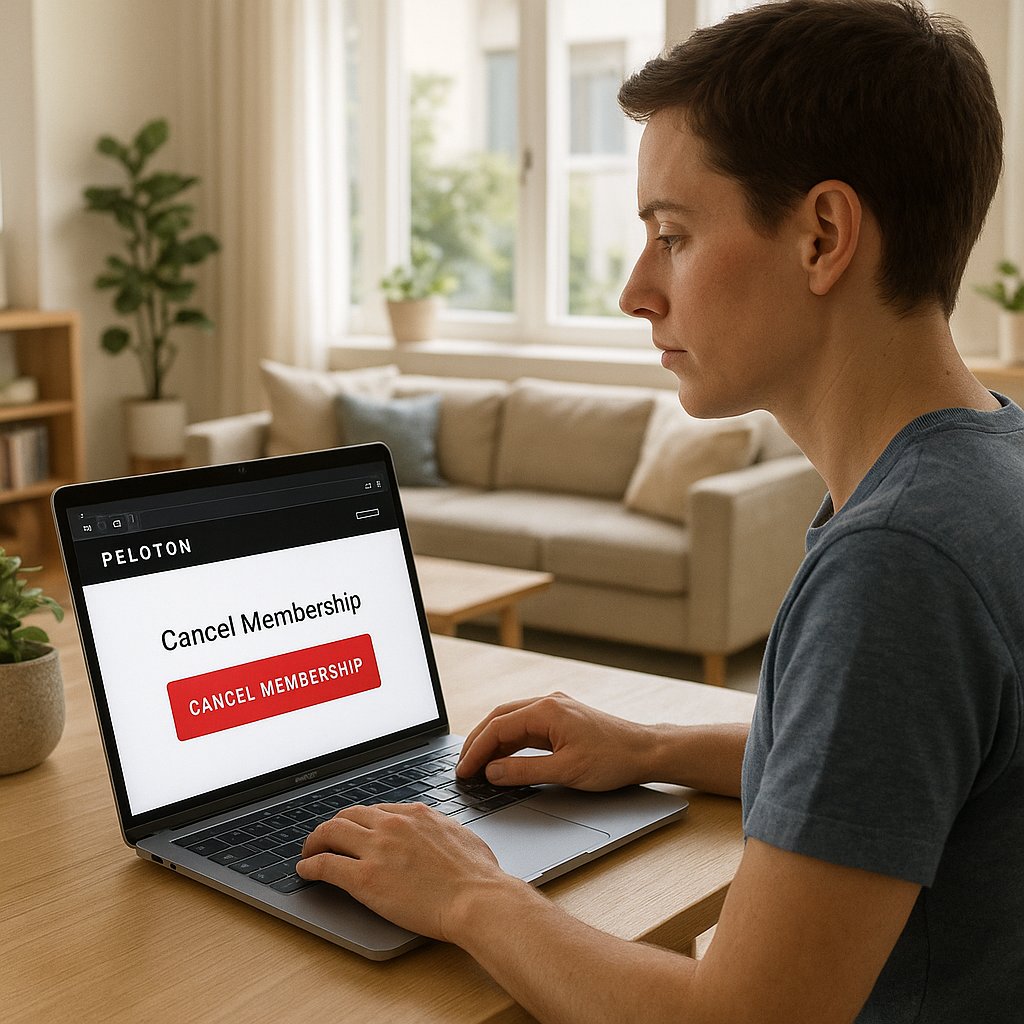
Knowing how to cancel Peloton membership is essential, especially if you’re taking a break, switching workouts, or need to manage expenses. This quick guide will help you avoid unwanted charges, explain recent policy updates, and walk you through every method—whether you joined on your Peloton device, app, or via Apple, Google, Roku, or Amazon.
You’ll also find info about refunds, pausing, and what happens after cancellation, with links to official Peloton support.
How to Cancel Peloton Membership: Quick Steps
Here’s how to cancel Peloton membership for each type:
- All-Access Membership (Bike, Tread, Row): Cancel from the Peloton website or your device.
- Peloton App Membership: Cancel via the app store you used for sign-up (Apple, Google Play, Roku, Amazon).
- Pause Option: All-Access users can pause up to 3 months instead of canceling.
- Support Help: Call 1-866-679-9129 or use Peloton’s online chat if you need help.
All methods let you keep using your subscription until your current billing cycle ends. No partial refunds are offered.
Official Peloton Membership Terms
Peloton Membership Types (2025 Updates)
Peloton currently offers three main membership options:
| Membership | Price (2025) | Device/Access | Where to Cancel |
|---|---|---|---|
| All-Access | $44/month | Bike, Tread, Row | Peloton site/device |
| App Membership | $12.99/month | App/Web | App Store (Apple, Google) |
| Strength+ | Varies, app-based | App/Web | App Store |
Price as of July 2025. See Peloton Membership Terms for latest updates.
Peloton increased prices for All-Access in 2024 (source).
Canceling All-Access Membership (Bike/Tread/Row)
Steps to cancel your Peloton All-Access membership:
- Log in to your account at onepeloton.com.
- Go to “My Account” or tap your profile on your Peloton device.
- Select “Manage Membership”.
- Click “Cancel Membership” (or “Pause” if you want a temporary break).
- Confirm cancellation. You’ll keep access until your billing cycle ends.
Note: If you want to pause (freeze) instead of cancel, select “Pause Membership.” You can pause for up to 3 months, and no fees are charged during this time. Official Guide
Canceling Peloton App Membership (App Store/Google Play)
If you joined via mobile app, you need to cancel through the app store provider:
Apple App Store (iOS):
- Open Settings on your iPhone/iPad.
- Tap your Apple ID at the top → Subscriptions.
- Find Peloton, tap it, and select Cancel Subscription.
Google Play Store (Android):
- Open Google Play Store.
- Tap your profile icon → Payments & subscriptions → Subscriptions.
- Select Peloton and tap Cancel Subscription.
Roku, Amazon, and Fire TV:
- Roku: Go to Peloton channel → press * on remote → Manage subscription → Cancel.
- Amazon/Fire TV: Log into your Amazon account, go to Memberships & Subscriptions, find Peloton, and select Cancel.
Full App Membership Cancellation Guide
Canceling with Peloton Support
If you can’t cancel using the steps above, you can:
- Call Peloton Support: 1-866-679-9129 (US/Canada, 9am–9pm ET)
- Live Chat: Visit Peloton Support and use live chat.
Provide your account email and request cancellation. This is best if you have device or login issues.
What Happens After Canceling Your Peloton Membership?
- No Refunds: Peloton doesn’t offer refunds for partial months (unless your country’s laws require it).
- Profile & History: Your account, workout history, and achievements are saved. You can resubscribe later and restore everything.
- Device Access: Without a membership, you can still use “Just Ride” and basic features, but no live or on-demand classes.
- Billing Stops: You won’t be charged again after your current period ends.
Tip: For short breaks, pausing your membership may be smarter than canceling!
Recent Peloton Policy Changes (2024–2025)
- All-Access Membership increased from $39 to $44 per month (July 2024).
- No changes to app-only price, still $12.99/month (2025).
- Pause option now available for All-Access (up to 3 months).
Always check Peloton’s official policy page for the most current details.
Frequently Asked Questions (FAQ)
Can I cancel anytime?
Yes! You can cancel your Peloton membership whenever you want. You’ll retain access until the billing cycle ends.
Can I get a refund after canceling?
No, Peloton does not issue partial month refunds. If you cancel, your account stays active until the paid period ends.
Will I lose my workout data or profile?
No, your account, profile, and history remain saved. You can log in again anytime if you restart your subscription.
Can I pause instead of canceling?
Yes, All-Access members can pause for up to 3 months. The pause option isn’t available for App Membership.
Official Links & Resources
- Peloton Membership Terms
- Canceling Peloton Membership – Support Page
- How to Cancel App Membership
- Apple Subscriptions
- Google Play Subscriptions
- CNBC: Peloton Raises Prices 2024
Conclusion
Canceling your Peloton membership is quick, simple, and can be done anytime—online, through your device, or via app store. Just log in, select Manage Membership, and follow the steps. Remember, you’ll keep your account and data, and can pause instead of canceling if you want a break.
Ready to make a change? Log in to your Peloton account now and manage your membership with confidence.
If you have questions, visit the Peloton Support Center or call 1-866-679-9129.
