Yes, you can pause your Peloton All-Access Membership for 1–3 months directly in your account settings—no data loss or extra fees. This process is quick, secure, and lets you keep all your workout stats while you take a break. Knowing how to pause your Peloton membership is essential if you’re traveling, recovering from injury, or just need time away from your equipment.
Peloton makes it easy to temporarily suspend your All-Access Membership, but there are important details, limits, and requirements to understand. Here’s exactly how to pause your Peloton membership in 2025, what happens to your billing and workout data, and tips if you need a longer break.
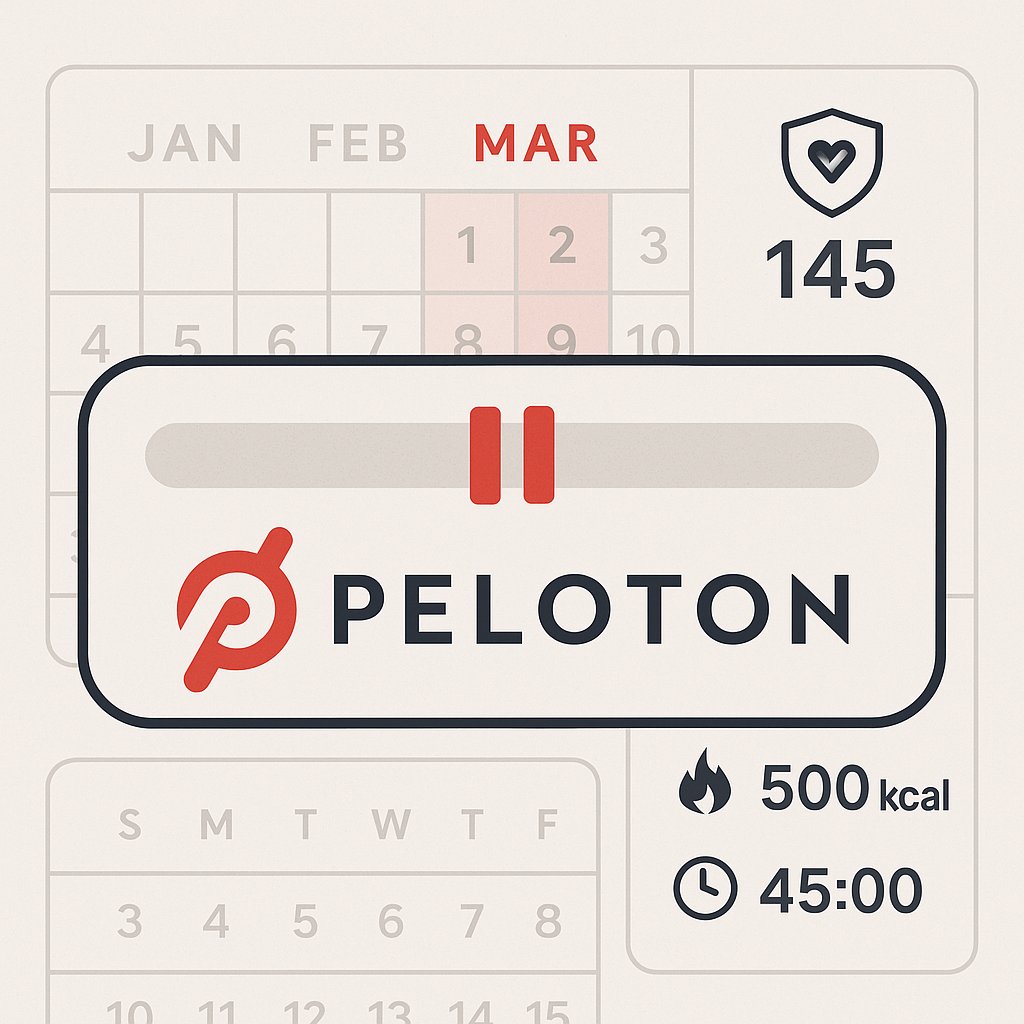
How to Pause Peloton Membership (2025): Step-by-Step
- Log in at members.onepeloton.com.
- Click your profile and go to Preferences > Subscriptions.
- Find your All-Access Membership and select “Pause or Cancel.”
- Choose your pause duration: 1, 2, or 3 months.
- Confirm the changes—your pause will start on your next billing date.
You won’t be billed during the pause. Your membership and access automatically resume after the selected period (Peloton Support).
What Happens When You Pause Your Peloton Membership?
- No billing: Peloton will not charge you during the pause.
- Full data retention: Your workout history, stats, badges, and settings are all preserved.
- Automatic reactivation: After the pause period, billing resumes and your access is instantly restored—no extra steps required.
- Device access: You can still access limited features on your Peloton device, but live classes and new content are unavailable until reactivation.
If you need customer support at any time, you can always reach out via Peloton’s support center or phone (1-866-679-9129).
Who Can Pause Their Peloton Membership?
- All-Access Members Only: This pause feature is available for users with an All-Access Membership (those who own a Peloton Bike, Tread, Row, or Guide).
- App Memberships: If you only have a Peloton App Membership (no hardware), pausing is not available—you can only cancel and re-subscribe later (Peloton App Membership Terms).
- Maximum pause duration: Up to 3 months at a time.
- Frequency: You can pause once every 12 months.
How to Resume Peloton Membership After Pausing
You don’t need to do anything! Your All-Access Membership will automatically reactivate on the date you selected when you paused it, and your regular billing will resume.
If you want to resume earlier, log in to your account and select “Reactivate” under your membership settings.
Can I Pause My Peloton Membership for More Than 3 Months?
No, the maximum pause duration is three months. If you need a longer break, you must cancel your membership instead. The good news: your account data, history, and achievements will be saved and restored if you reactivate later (source).
What If I Have a Peloton App Membership Only?
If you only use the Peloton App (no Bike/Tread), there is no pause feature. You must cancel your subscription through the app store or website, then re-subscribe when ready. All your workout history and profile info are preserved during this time (Peloton App FAQ).
Frequently Asked Questions
Will I lose my workout history or badges?
No, all your achievements, milestones, and workout stats are safe and automatically restored when your membership is reactivated.
Can I pause mid-billing cycle?
The pause takes effect at your next billing date. You cannot pause for partial months.
What happens to my Peloton financing payments?
If you are paying for your Peloton device in monthly installments, those payments continue separately from the membership fee.
How do I contact Peloton for help?
- Visit the Peloton Help Center.
- Chat via your Peloton app or website.
- Call 1-866-679-9129.
Recent Updates to Peloton Pause Policy (2024-2025)
- The pause feature is now available only once every 12 months (as of May 2025).
- App-only members must cancel, not pause (Peloton Support Policy).
- Maximum pause duration remains 3 months.
Quick Comparison Table
| Membership Type | Pause Option | Max Duration | Data Loss | Where to Manage |
|---|---|---|---|---|
| All-Access (Bike/Tread) | Yes | 3 months | No | members.onepeloton.com |
| App-Only | No (Cancel only) | N/A | No | App Store/Website |
Official Links & Resources
- Peloton Support: Managing All-Access Membership
- Peloton App Membership Terms
- How To Cancel Peloton App Membership
- Reddit – How to Pause Peloton Subscription
Conclusion: Take a Break Without Losing Your Progress
Pausing your Peloton membership is safe, fast, and hassle-free. You can pause for up to 3 months directly through your account settings, with no risk of losing your workout history or progress. If you only use the Peloton App, you’ll need to cancel and resubscribe instead—but your stats will still be preserved.
Ready to pause your membership or need help? Visit Peloton Support or reach out to Member Support today!
Need more Peloton tips? Subscribe to our newsletter or check out our latest Peloton troubleshooting guides!
