Did you know that you could directly search for Peloton classes and artists using a search feature? However, this feature has only until recently been available on the Peloton bike, the bike plus, and the treadmill.
Today, it is also available on the Peloton website. Therefore, if you use the digital app, you can log into your account directly at https://members.onepeloton.com/classes to enjoy the new feature.
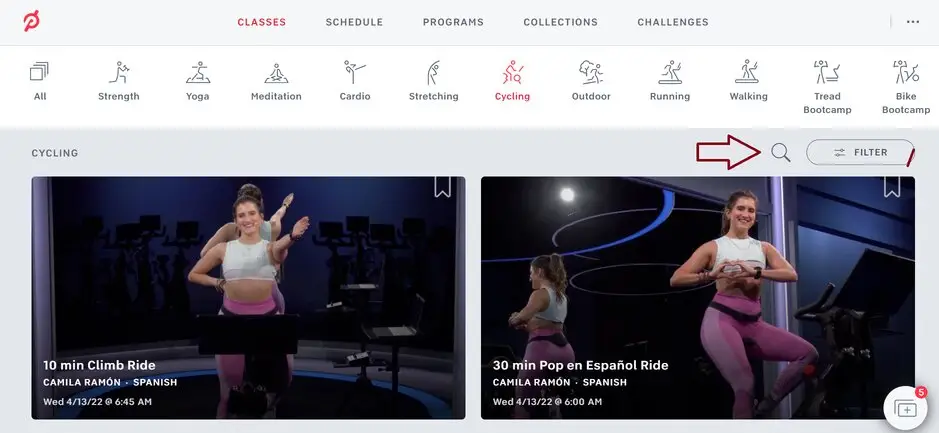
What is the search feature on Peloton? This spyglass-like feature allows you to directly type in classes, artists, or bands that are not obvious on the filter options. In addition, it gives you a quick assurance of whether Peloton offers your interest.
How to Search Classes on the Peloton App
Unfortunately, the search bar is not available on the Peloton app for phones, iPhones, iPads, tablets, and televisions. However, this does not mean that the search bar is completely ripped off your reach with the digital app.
The good news is that you can use the search bar with your Peloton digital membership directly on the Peloton website.
If you have to use your Peloton app rather than the website, you have the option to use the filter feature.
The Filter Feature on the Peloton
The filter feature acts as the search feature on Peloton, allowing you to narrow down the classes you want.
You can use the filter feature to get classes in;
- Length: this refers to the duration that the class takes to complete. The shortest class is 5 minutes, while the longest is 75 minutes, depending on the workout category.
- Instructor: this filter allows you to get only classes from specific instructors or instructors.
- Class type: this feature allows you to narrow the extensive category into specific classes. For example, you will get core, upper body, lower body, full-body, and pilates in strength classes, among other options.
- Class language/ subtitles: Peloton has classes in English, German, and Spanish. Class language and sub-titles enable you to choose the class with the language you understand or enjoy for optimal class benefits.
- Music: get a variety of music genres and enjoy only classes that have the genre theme. These genres include country, hip hop, pop, R&Bs, rock, and Indie, among others.
- Difficulty: there are three difficulty levels, ranging from beginner to advanced.
- Sort: you can sort the classes from the newest, top-rated, popular, easiest, or most challenging. You can also prefer classes taken or not taken for your library.
- Bookmarks: Peloton allows you to bookmark classes you would love to take later. So, when ready for the class, you can easily retrieve it from your bookmarks.
How to Filter Classes on the Peloton
The filter feature is available on every device where you log into Peloton. Therefore, it won’t matter your type of device with the Peloton app.
So, how to filter the Peloton classes?
For Peloton website user
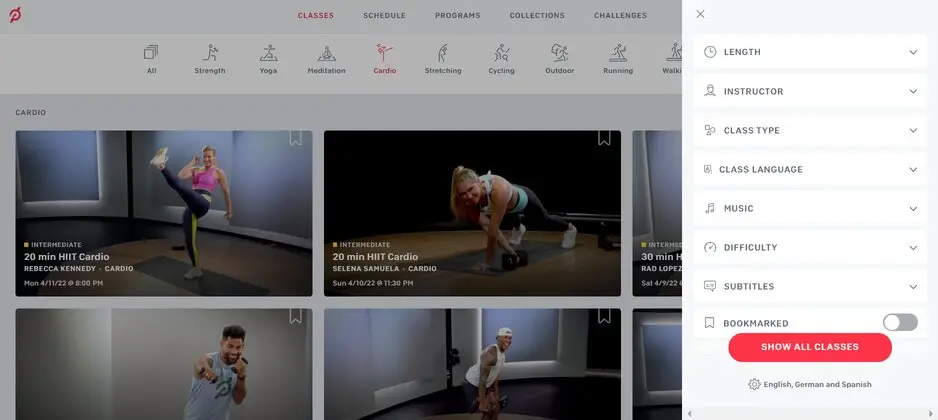
- Log in to your Peloton app, and choose a class category (strength, cycling, running, walking, Bootcamps, yoga, cardio, or meditation)
- At the top right, just above the classes in the category, click on ‘Filter.’
- Filter the classes from the filter components available.
For Peloton Bike and tread User
- Tap on classes (On the bottom of the screen).
- At the top, just below the classes category, you will see the filter option. See the below picture.
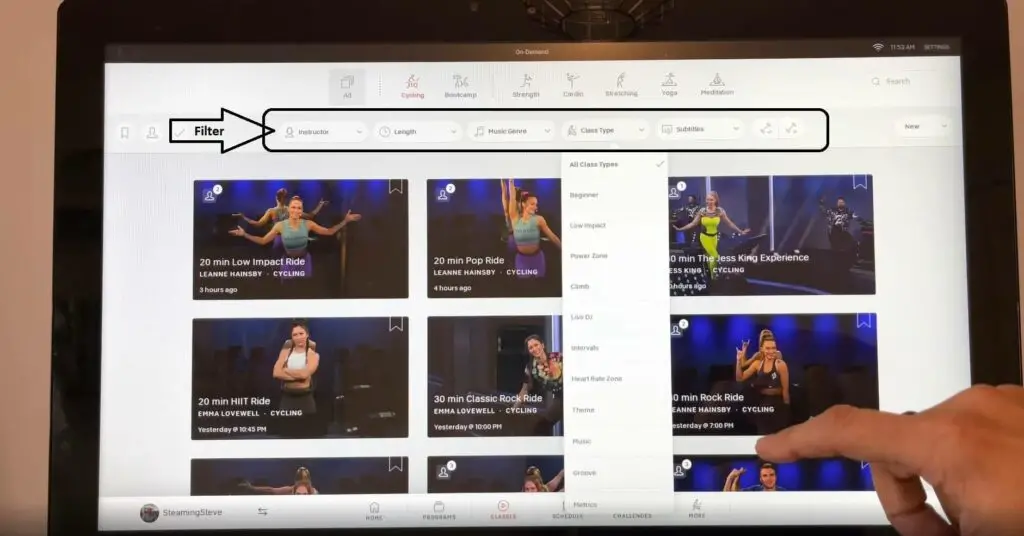
For Peloton App user
- Go to your Peloton app, and choose a class category (strength, cycling, running, walking, Bootcamps, yoga, cardio, or meditation)
- You will see the filter option.
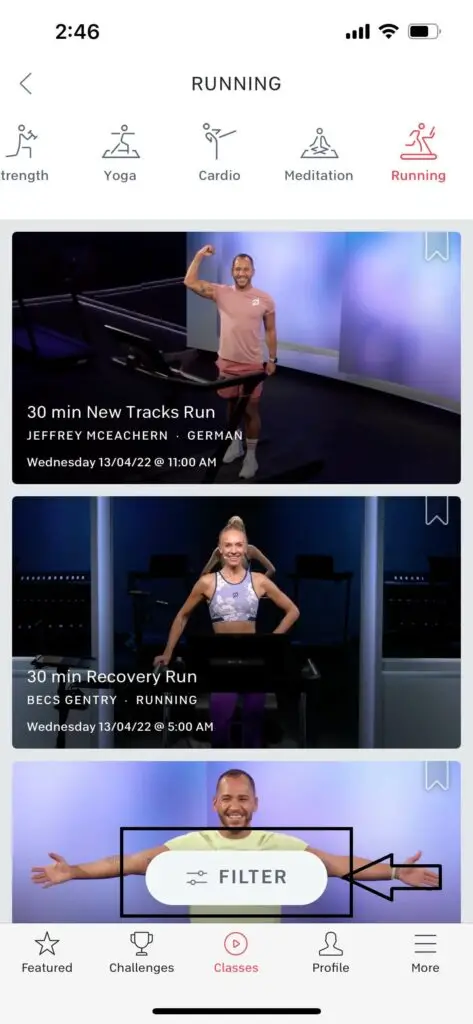
How to Filter/ Search Peloton Classes by Music on the App
Sadly, the search bar does not enable you to search for music, even on the Peloton website. Therefore, the filter feature is the only option left. So,
- On the ‘filter’ feature, scroll down and select music. The music genres available include; Rock, R&B, Indie, pop, hip hop, country, electronic, classic rock, Latin, and alternative.
- Click on either of the above music genres and enjoy a class in your best music world.
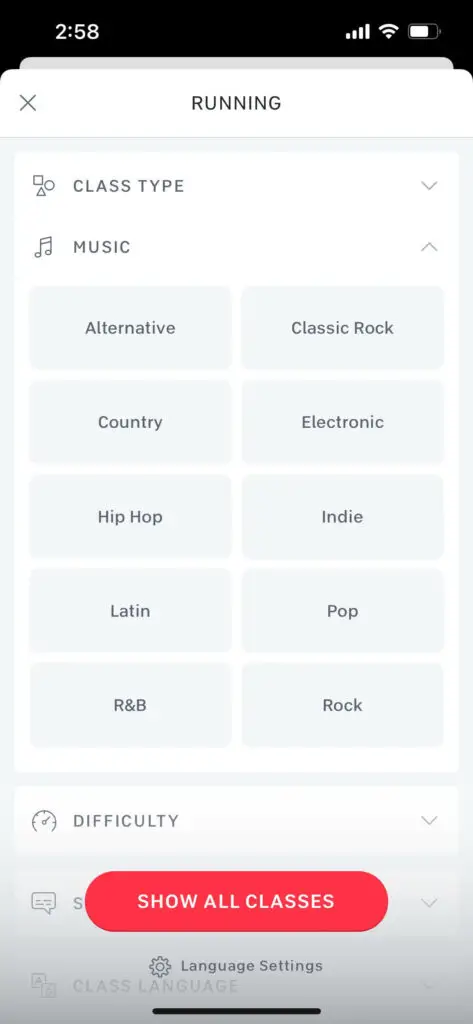
How to Search for Peloton Classes
Luckily, you can search for Peloton classes using the filter feature or the search bar. The filter bar may have broad categories, such as Intervals in cycling, which include intervals, Tabata, and HIIT. However, scrolling down through the classes to get several, Tabata classes to choose from may take time.
This is where the search bar comes in. For example, if you only prefer Tabata, the search bar allows you to narrow it down to only Tabata classes.
So, how do you search for Peloton classes?
How to Search for Peloton Classes on the Peloton Website
- Log in to the Peloton account on the Peloton website here.
- You will see a search bar on the right side of the ‘browse classes’ option. Click on the search bar.
- Type in the class type, such as ‘kids,’ which is in Peloton yoga.
- The search results include music featuring the word ‘kids’ and classes featuring ‘kids’ titles.
- Scroll through the classes category to your best class option.
How to Search on the Peloton Bike, Bike Plus, and the Treadmill
The Peloton bike, bike plus, and the treadmill have had the search bar longest. And while the filter option is always the best narrowing feature, there are class categories hidden in others. Besides, the search bar narrows the classes to the exact classes you look for, not in their categories.
In this case;
- Tap on classes (On the bottom of the screen)
- At the top, you will see the search bar, which you click on to search classes.
- Type in the classes you intend to take on the Peloton.
- Next, choose from the classes that come up the class you prefer most. Click on it and start the class.
How to Search Peloton Classes on the Bike and Tread by Music
Sometimes you just want specific music gracing your ride. And while you may not be sure if this music is available on Peloton, the search bar makes the search faster. So,
- Type in the type of music you want for your class on the search bar.
- For example, type in 80s on the search bar.
- You will get several classes with music from the 80s options and classes that feature 80s music themes.
- Finally, click on the class that interests you the most and enjoy the ride.
And you can also use the filter option to get music-based classes on the bike, bike plus, or tread.
How to Search Peloton Classes by Artist
The search bar on Peloton is actually limited to classes, artists, and artist series. I find the search bar most effective when looking for specific artists, especially those whose music you rarely hear on Peloton. Really? Yes! While Peloton may not have permission to play certain artists, they have partnerships with artists who could feature your artist of choice.
So, let’s skip to the process;
- Click on the search bar, and type in your artist of choice. My first choice was Rihanna, and guess what; I wasn’t disappointed. There are three classes where the artists in the music played feature the artist.
- So, click on one of the classes whose theme, class type, and difficulty march your preference.
- Lastly, enjoy the class that features your favorite artist on Peloton.
This is the same process that you take when looking for an artist band Peloton may have featured.
Searching for Artist Series on Peloton
Peloton is excellent at including the artist series in its classes. However, there is no filter showing the artist series classes.
The good news is that it is easy to search the classes where the artist series features with the search bar.
The process is as below;
- Log in to Peloton, and go to classes.
- Click on the search bar at the top of the Peloton.
- Type in ‘artist series’ and scroll down the different classes available.
- Next, choose your favorite class, and click on it to start the class.
Can You Search Peloton On-Demand Classes?
Yes, you can search Peloton on-demand classes. Actually, the search bar only works for the on-demand classes, excluding the live classes.
Can I Use the Peloton Search Bar on My Phone App?
No, you cannot use the Peloton search bar on the phone app. It is currently only available on the Peloton bike, bike plus, treadmill and website. Therefore, with the digital app, you have the option to use the Peloton website directly rather than the mobile app.
Wrapping Up
Searching Peloton classes has always been easy with the filter feature on Peloton. However, with the search bar, the process is even more straightforward. You can easily search for classes, artists, and artist series while on your workout.
The best part about the search bar is that it confirms if certain classes and artists are available on Peloton without going through all the classes. Therefore, the feature makes the search on Peloton even easier.
While it is currently not available for the Peloton app, the introduction of the search bar on the website is in progress. It comes with the hope that the feature may soon be available on other devices.
