The Orangetheory challenge tracker is a tablet device on the studio wall in Orangetheory Studios that help track the progress in OTF challenges. It keeps track of your history in Running, Power walking, striding, biking, and Rowing challenges, which helps you record the number of times, challenges, and progress in the challenges.
The Orangetheory Challenge Tracker! Easy to enter and a great way to track your results! After any benchmark or signature workout, use the challenge tracker by selecting your name and inputting your results. And see the records by simply downloading the app, and these results are located under the “challenges” tab, so every time the next benchmark or signature rolls around, we know what to strive for!
The tracker will already have your name, so you must scroll through the names to find your name, click, and enter your time or distance for the Challenge or signature exercise.
Scroll down for more information about the Orangetheory challenge tracker
- If I Added Data to the Challenge Tracker, Can I Edit It Later?
- Why Do I Not See Data for a Challenge I Participated In?
How Do I Use the Challenge Tracker to Add Data?
You will find a 26” + screen hanging on the studio wall. This is the challenge tracker device you will use.
Below is the simplified process;
- Firstly, this monitor shows that day’s class time, and you select your class time.
- Your name has already been entered in the tracker.
- Secondly, find your name and tap on it.
- Then the monitor will show you a list of workouts, such as (Treadmill,Rower machine, Strider, Bike and Power walk )
- Thirdly, select or tap your workout and type the correct time or distance.
- Finally, Click “ok,” and the data for that Challenge will be stored.
For visual information, see the below video.
In-App Use
Amazingly, you can look into your challenge tracker results in your personal Orangetheory app. [Orangetheory Fitness mobile application, you can download from the Apple App Store or Google Play Store.]
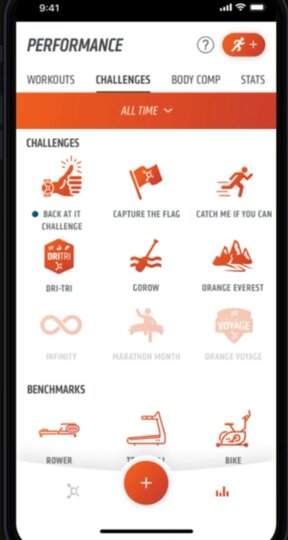
Let’s skip to the process;
- First off, log in to your Orangetheory account on your phone or other gadgets.
- Then, click on the small bars at the bottom right to open the different tabs.
- Next, click on the Challenges tab and scroll through the different benchmarks. You can single out the benchmark or signature exercise you just completed to check on the updated stats.
- You will see not only your latest challenge record but also all the others you have participated in, which helps identify the progress.
If I Added Data to the Challenge Tracker, Can I Edit It Later?
Yes, you can edit the data if you entered it wrongly. However, there is a time limit on editing, so it’s best if you edit it within 24 hours of the challenge. You can also contact your studio for help to see if they can change the data for you.
Nonetheless, if you take longer to report, the data will remain, and you may not manage to edit it successfully.
If you enter a lower score, it will cost you being on the leaderboard, while a higher score may set a target that you feel is too high for you to beat in the next Challenge. Therefore, it is necessary to ensure that you are careful with the data entry and check it in your personal app as soon as possible.
Why Do I Not See Data for a Challenge I Participated In?
Usually, you will not see the data for the Challenge if you do not record your data in the Challenge Tracker. You may also miss out on your data if you entered it under the wrong equipment. For example, if you entered a treadmill instead of a strider, you will miss the data on the strider, but you can find it under the treadmill.
Sadly, you will not find your data at all if you entered it under the wrong name on the studio challenge tracker.
In that case, Orangetheory says,
“If you participated in the Challenge within the last 45 days, please submit a ticket through the app, and we will be happy to correct the challenge results for you. Unfortunately, we are unable to change Challenge result data for challenges that have occurred more than 45 days ago.”
Conclusion
Orangetheory has a spectrum of challenges and signature exercises that make it fun and more interesting. The challenge tracker is used to track progress in these challenges, whose data may be quite different from the personal record data.
Get More Info:
- 10 Best Shoes for Orangetheory (for Orange 60 & Lift 45)
- Orangetheory Results: What Can You Expect in 1 to 12 Months?
- How to Cancel Orangetheory Class? (Policy & Fees)
- How to Use Orangetheory Heart Rate Monitor Outside of Class?
- Can You Buy a Used Orangetheory Heart Rate Monitor?
- Do You Have To Use Orangetheory Heart Rate Monitor, & Is It Accurate?
