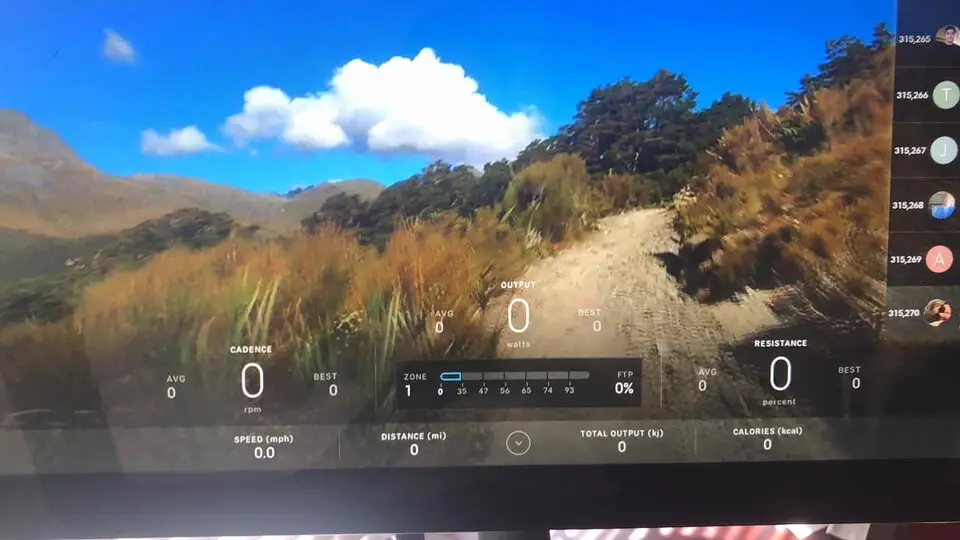Hey, there, I think you’re reading this article because Peloton metrics are not working on your bike and you want to fix this! You see zeros where there should be resistance, cadence and output indicators. I’ll try to help you with this issue.
Cadence and Resistance Not Showing On Peloton Bike
This happened to me last week on a Kendal ride. I shut down the bike, turned it back on, deleted the ride, picked it again, and it was back to normal. And it happened after I did a five minute warm up. Weird. But, the problem may not always be solved this way. This problem can happen for many reasons. I found some solutions for peloton bike not showing metrics, in this article I will share this
An inferior connection to the back of the tablet causes your cadence and resistance to report 0. To resolve this, please take the following troubleshooting steps:

- Turn off your tablet and unplug the bike’s power cable.
- Go behind the tablet and unclip the connector securing the two cables.
- Remove the two cables.
- Plug the cables back in making sure to seat the firmly.
- Reattach the clip
- Plug the power back into the bike
- Hold down the power button on the tablet to get it to power up and come on. Test to see if it’s working.
I suggest a Tablet Hard Reset documented Here. Then log into your profile and start a ride (don’t worry, you can delete after) and turn the orange resistance knob and turn the pedals. The resistance and cadence should now report higher than zero. If not, try again and JAM the data cable in even harder and
STATIC DISCHARGE FIX: If the above procedure does not fix the problem and numbers continue to be ZERO, this fix may work even when a factory reset would not:
Try a “Static Discharge” procedure as follows:
- Tap the clock in the upper right-hand corner
- Tap Device Settings
- Tap Apps
- Tap Peloton
- Tap Storage
- Tap Clear Cache
- Power Screen Off
- Unplug power from the wall
- Unplug the power cable from rear base of the bike
- Unplug both cables at back of screen
- Hold “Power” and “Volume Up” at the same time for 30 seconds
- Reconnect all cables
- Power ON
- Press Resistance Knob down (like braking) and hold for 20 seconds
- Let go and turn knob and turn to check metrics.
Support calls this a “Static Discharge”.
If it’s not on that end, it could also be a loose connection at the board on the side of the wheel. Aside from that, the board could be faulty…
In a very rare instance, several users have reported the two cables directly connected to the flywheel sensor disconnected during delivery or simply weren’t installed tight enough. If the cable reseat above still doesn’t resolve the problem, check the sensor cable next to the flywheel.
Is Peloton not reading cadence and output? See the video
If the above procedure does not fix the problem and numbers continue to be ZERO. Then let the Peloton Support team know about it here: https://support.onepeloton.com/hc/en-us/requests/new
The peloton team works to resolve this issue for you shortly.
Read Also: